
PC Games
• Orb
• Lasagne Monsters
• Three Guys Apocalypse
• Water Closet
• Blob Wars : Attrition
• The Legend of Edgar
• TBFTSS: The Pandoran War
• Three Guys
• Blob Wars : Blob and Conquer
• Blob Wars : Metal Blob Solid
• Project: Starfighter
• TANX Squadron
Tutorials
• 2D shoot 'em up
• 2D top-down shooter
• 2D platform game
• Sprite atlas tutorial
• Working with TTF fonts
• 2D adventure game
• Widget tutorial
• 2D shoot 'em up sequel
• 2D run and gun
• Roguelike
• Medals (Achievements)
• 2D turn-based strategy game
• 2D isometric game
• 2D map editor
• 2D mission-based shoot 'em up
• 2D Santa game
• 2D split screen game
• 2D quest game
• SDL 1 tutorials (outdated)
Latest Updates
The Legend of Edgar 1.38
Thu, 1st January 2026
SDL2 Quest game tutorial
Wed, 7th May 2025
SDL2 Versus game tutorial
Wed, 20th March 2024
Download keys for SDL2 tutorials on itch.io
Sat, 16th March 2024
The Legend of Edgar 1.37
Mon, 1st January 2024
Tags
• battle-for-the-solar-system (10)
• blob-wars (10)
• brexit (1)
• code (6)
• edgar (10)
• games (45)
• lasagne-monsters (1)
• making-of (5)
• match3 (1)
• numberblocksonline (1)
• orb (2)
• site (1)
• tanx (4)
• three-guys (3)
• three-guys-apocalypse (3)
• tutorials (18)
• water-closet (4)
Books
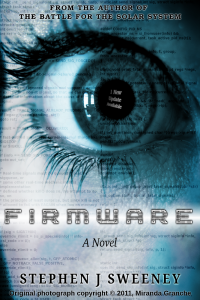
Firmware
HF-Tech's chips have changed the world. Embedded into the heads of over 90% of the world's population, they have cured autism, dementia, provided intelligence boosts, and helped to ease some of the more mundane tasks in life. Daniel Blair, hacker and Workshop member, however is not convinced that everything is as rosy as it seems. But is he looking in all the wrong places..?
A Reddit Wallpaper download script
Fri, 27th May 2016I like having new wallpapers, daily. As I most often got them from /r/wallpapers, I decided to write a small script to download them to use on my desktop. The script is rather straight forward. It will download the RSS feed from /r/wallpapers and extract the URLs of the first two jpgs that are listed within, which are then downloaded using wget. It will then resize them to better fit the desktop (some wallpapers are 4K, so I just resize them to my native resolution), and that's that.
Okay, there are a few extras: it will first check to see if we're online (by pinging Google), it will then only download new wallpapers if it's been at least 6 hours since the last check. Wallpapers older than two days old will be deleted before the new ones are fetched. Additionally, the user agent is set to be the latest version of Chrome, as Reddit has checks against rogue bots (note: if you run this script too often, your ip address could be banned - best to only run it once every few hours).
You can view the code below. Either copy and paste that into a file, or download the wallpaper.sh file at the bottom of this page. Remember to tweak it to suit your own needs (as a minimum, update the paths), and then chmod +x it before running.
#!/bin/bash -e
TMP="/tmp/wallpapers"
DIR="/path/to/wallpapers"
LASTDL="$DIR/.lastDownload"
UA=`/opt/google/chrome/chrome -version`
if ping -q -c 1 www.google.com
then
if [ ! -f $LASTDL ] || [ `find "$LASTDL" -mmin +360` ]
then
find "$DIR" -name '*.jpg' -mtime +2 -exec rm {} \;
mkdir -p $TMP
FILES=$(curl -A "$UA" https://www.reddit.com/r/wallpapers.rss | xmllint --format - | grep -Eo 'http[s]?:[^"]*jpg' | grep -v thumbs | head -2)
for FILE in $FILES
do
wget -c $FILE -P $TMP
done
touch $LASTDL
mogrify -resize 1920x "$TMP/*.jpg"
mv $TMP/*.jpg $DIR
fi
fi
Downloads: wallpaper.sh (0Kb)
Related News
Orb source code
Mon, 26th April 2021
Lasagne Monsters source code
Tue, 20th April 2021
3 Guys Apocalypse source code
Sun, 11th April 2021
Scraping Amazon's Wishlist
Sat, 21st May 2016
Resizing an array in C
Thu, 19th May 2016



