
PC Games
• Orb
• Lasagne Monsters
• Three Guys Apocalypse
• Water Closet
• Blob Wars : Attrition
• The Legend of Edgar
• TBFTSS: The Pandoran War
• Three Guys
• Blob Wars : Blob and Conquer
• Blob Wars : Metal Blob Solid
• Project: Starfighter
• TANX Squadron
Tutorials
• 2D shoot 'em up
• 2D top-down shooter
• 2D platform game
• Sprite atlas tutorial
• Working with TTF fonts
• 2D adventure game
• Widget tutorial
• 2D shoot 'em up sequel
• 2D run and gun
• Roguelike
• Medals (Achievements)
• 2D turn-based strategy game
• 2D isometric game
• 2D map editor
• 2D mission-based shoot 'em up
• 2D Santa game
• 2D split screen game
• 2D quest game
• SDL 1 tutorials (outdated)
Latest Updates
The Legend of Edgar 1.38
Thu, 1st January 2026
SDL2 Quest game tutorial
Wed, 7th May 2025
SDL2 Versus game tutorial
Wed, 20th March 2024
Download keys for SDL2 tutorials on itch.io
Sat, 16th March 2024
The Legend of Edgar 1.37
Mon, 1st January 2024
Tags
• battle-for-the-solar-system (10)
• blob-wars (10)
• brexit (1)
• code (6)
• edgar (10)
• games (45)
• lasagne-monsters (1)
• making-of (5)
• match3 (1)
• numberblocksonline (1)
• orb (2)
• site (1)
• tanx (4)
• three-guys (3)
• three-guys-apocalypse (3)
• tutorials (18)
• water-closet (4)
Books

The Attribute of the Strong (Battle for the Solar System, #3)
The Pandoran War is nearing its end... and the Senate's Mistake have all but won. Leaving a galaxy in ruin behind them, they set their sights on Sol and prepare to finish their twelve year Mission. All seems lost. But in the final forty-eight hours, while hunting for the elusive Zackaria, the White Knights make a discovery in the former Mitikas Empire that could herald one last chance at victory.
Basic Tutorials
Basic Game Tutorial #8 - Sprites and animation
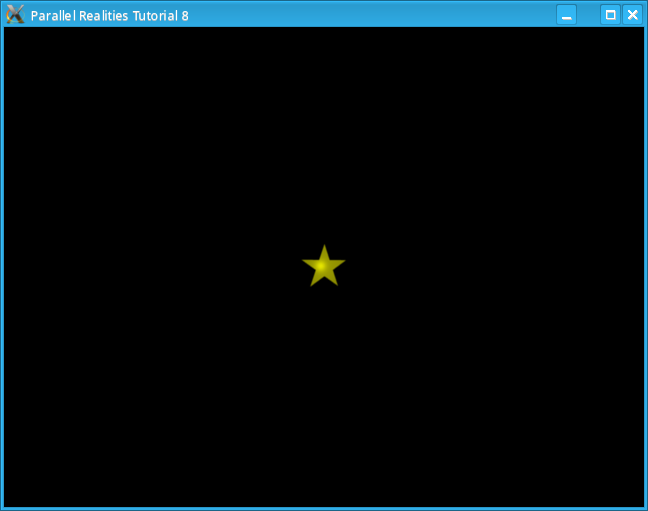
Introduction
The easiest way to approach an animation is to think of it as a series of images that are shown one after the other. This tutorial will show you one way of achieving this.
Compile and run tutorial08. The star will spin on the screen until the window is closed or Escape is pressed.
An in-depth look
We will start this tutorial by looking at the animation file, data/anim/star.dat. The animation data file contains two lines. The first line is the number of frames in the animation and the rest are the names of the individual frames to load. This file is read by the loadAnimation function in animation.c which we will look at later. For the moment we will start with structs.h.
We define a structure for our animation as follows:
typedef struct Animation
{
int frameCount, frameIndex, counter;
SDL_Surface **frame;
} Animation;
The frameCount variable stores the number of frames in the Animation.
frameIndex is the frame number that we are currently indexing.
counter is the timer we will count down from before incrementing the
frameIndex. Finally frame is an array of
pointers to SDL_Surfaces. We will now look at the animation.c
file.
The animation.c file contains 4 functions. As always, we will look at each one in turn.
void loadAnimation(char *name, Animation *anim)
{
/* Load up the data file that describes the animation */
int i;
FILE *fp = fopen(name, "rb");
char frameName[20];
if (fp == NULL)
{
printf("Failed to load animation file %s\n", name);
exit(1);
}
/* Read the frame count */
fscanf(fp, "%d", &anim->frameCount);
/* Allocate space for the animation */
anim->frame = (SDL_Surface **)malloc(anim->frameCount * sizeof(SDL_Surface *));
if (anim->frame == NULL)
{
printf("Ran out of memory when creating the animation for %s\n", name);
exit(1);
}
/* Now load up each frame */
for (i=0;iframeCount;i++)
{
fscanf(fp, "%s", frameName);
anim->frame[i] = loadImage(frameName);
if (anim->frame[i] == NULL)
{
printf("Failed to load animation frame %s\n", frameName);
exit(1);
}
}
/* Set the initial frame index to 0 */
anim->frameIndex = 0;
/* Set the animation counter */
anim->counter = ANIM_SPEED;
}
The loadAnimation function takes 2 parameters, the animation file to load
and the address of the animation structure we wish to use. Firstly, we try and read the animation file and
if this attempt fails then we flag the error and exit. Once we have successfully opened the file we read the
first line of the file which is the number of frames in the animation and set this to the
frameCount. We then use this value to allocate the memory required for the frames.
Again, if this fails then we flag the error and exit. Now we loop through the frameCount,
read the location of the image and load it using the loadImage function. We then assign
the image to the current frame of the animation. If any of the images fails to load the will log the error and exit.
Once all the frames have been loaded, we assign the frameIndex to 0, which is the first
frame in the animation and set the counter to ANIM_SPEED.
void freeAnimation(Animation *anim)
{
int i;
/* Loop through each of the frames and free it */
if (anim->frame != NULL)
{
for (i=0;i<anim->frameCount;i++)
{
if (anim->frame[i] != NULL)
{
SDL_FreeSurface(anim->frame[i]);
}
}
free(anim->frame);
}
}
freeAnimation works by simply looping through all of the frames in the animation
and frees each one of them. We call this function once we are done with the animation.
Performing the animation is relatively straight forward:
void doAnimation(Animation *anim)
{
anim->counter--;
if (anim->counter <= 0)
{
anim->frameIndex++;
if (anim->frameIndex == anim->frameCount)
{
anim->frameIndex = 0;
}
anim->counter = ANIM_SPEED;
}
}
doAnimation is the function which updates the frames in the animation. It does this
by decrementing the counter of the animation. When the counter reaches zero or less,
we increase the frameIndex of the animation. If our frameIndex
is equal to the animation's frameCount, we set the frameIndex
back to 0 to continue to loop the animation. When we move another frame, we reset the counter
back to ANIM_SPEED, which is defined in defs.h.
The final function in this file draws the current animation frame:
void drawAnimation(Animation *anim, int x, int y)
{
drawImage(anim->frame[anim->frameIndex], x, y);
}
This function simply calls drawImage function and passes in the surface of the
animation's current frameIndex.
In graphics.c, we use the updateScreen function to draw our animation to the screen. In graphics.c, we call the drawAnimation function as follows:
drawAnimation(&starAnim, 288, 216);We pass in the animation we wish to draw and render it to 288, 216 on the screen.
Finally, in main.c, we load up the animation and update and draw it in our standard loop:
/* Load up the star animation */
loadAnimation("data/anim/star.dat", &starAnim);
/* Loop indefinitely for messages */
while (go == 1)
{
getInput();
/* Update the animation frame */
doAnimation(&starAnim);
/* Draw the animation to the screen */
updateScreen();
/* Sleep briefly to stop sucking up all the CPU time */
delay(frameLimit);
frameLimit = SDL_GetTicks() + 16;
}
Conclusion
The disadvantage to the way that we have done animation is that any game objects using this method will all animate in synchronization. This might not be a bad thing though, depending upon what you want to do. In another tutorial we will look at making game objects animate independently.
Downloads