
PC Games
• Orb
• Lasagne Monsters
• Three Guys Apocalypse
• Water Closet
• Blob Wars : Attrition
• The Legend of Edgar
• TBFTSS: The Pandoran War
• Three Guys
• Blob Wars : Blob and Conquer
• Blob Wars : Metal Blob Solid
• Project: Starfighter
• TANX Squadron
Tutorials
• 2D shoot 'em up
• 2D top-down shooter
• 2D platform game
• Sprite atlas tutorial
• Working with TTF fonts
• 2D adventure game
• Widget tutorial
• 2D shoot 'em up sequel
• 2D run and gun
• Roguelike
• Medals (Achievements)
• 2D turn-based strategy game
• 2D isometric game
• 2D map editor
• 2D mission-based shoot 'em up
• 2D Santa game
• 2D split screen game
• 2D quest game
• SDL 1 tutorials (outdated)
Latest Updates
The Legend of Edgar 1.38
Thu, 1st January 2026
SDL2 Quest game tutorial
Wed, 7th May 2025
SDL2 Versus game tutorial
Wed, 20th March 2024
Download keys for SDL2 tutorials on itch.io
Sat, 16th March 2024
The Legend of Edgar 1.37
Mon, 1st January 2024
Tags
• battle-for-the-solar-system (10)
• blob-wars (10)
• brexit (1)
• code (6)
• edgar (10)
• games (45)
• lasagne-monsters (1)
• making-of (5)
• match3 (1)
• numberblocksonline (1)
• orb (2)
• site (1)
• tanx (4)
• three-guys (3)
• three-guys-apocalypse (3)
• tutorials (18)
• water-closet (4)
Books

Project Starfighter
In his fight back against the ruthless Wade-Ellen Asset Protection Corporation, pilot Chris Bainfield finds himself teaming up with the most unlikely of allies - a sentient starfighter known as Athena.
Basic Tutorials
Basic Game Tutorial #6 - Collision detection
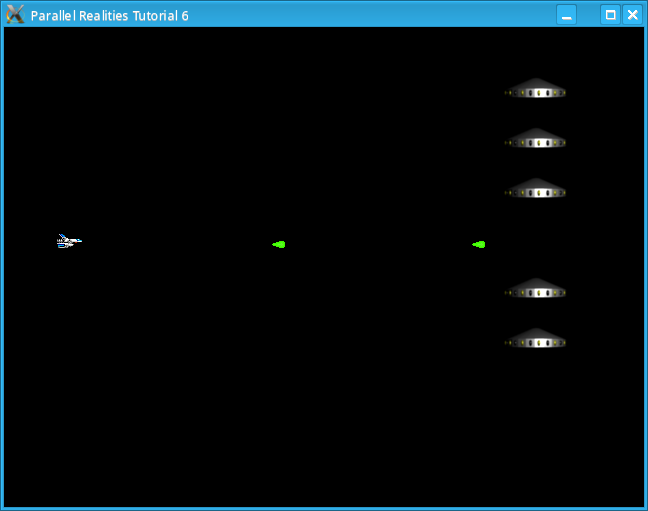
Introduction
Collision detection is a vital part of any game. In this tutorial we will look at 2D collision detection so that you can fire a bullet and make it hit an enemy UFO.
Compile and run tutorial06. You can control the ship by using the arrow keys (not the ones on the numeric pad). Pressing the space key will fire a bullet, which will move to the right from the ship's current position. If the bullet hits one of the UFOs then both it and the UFO will be removed. The bullet will also be removed if it goes past the right edge of the screen.
An in-depth look
Most of the code has not changed very much, so we will only look at the functions that have changed or that are new. We will start will structs.h
We update the Entity structure by adding another variable called type:
typedef struct Entity
{
int active, type;
int x, y, thinkTime;
SDL_Surface *sprite;
void (*action)(void);
void (*draw)(void);
} Entity;
The type variable will be used in the collision detection routine, since we don't
want bullets to collide against each other.
In main.c, we call two new functions addUFO and doCollisions. These two functions will be looked at later on.
We have made a minor change to bullet.c:
entity[i].x = x; entity[i].y = y; entity[i].action = &moveStandardBullet; entity[i].draw = &drawStandardEntity; entity[i].sprite = getSprite(BULLET_SPRITE); entity[i].type = TYPE_BULLET;We set the Entity type to TYPE_BULLET. This helps us identify the Entity as being a bullet so that we don't try and collide bullets against each other.
The new file ufo.c, contains all the code for dealing with the UFOs. There are only two functions in this file and it is essentially the same as bullet.c:
int i = getFreeEntity();
if (i == -1)
{
printf("Couldn't get a free slot for a UFO!\n");
return;
}
entity[i].x = x;
entity[i].y = y;
entity[i].action = &moveUFO;
entity[i].draw = &drawStandardEntity;
entity[i].sprite = getSprite(UFO_SPRITE);
entity[i].type = TYPE_ENEMY;
As in the bullet.c, we get search for a free Entity to assign to our UFO and set its
functions. The moveUFO function is below, but it is an empty function, essentially meaning
that the UFO will do nothing. Finally, we set the Entity type to TYPE_ENEMY.
Now we will look at the collision detection. This function is located in collisions.c. We will start by looking at the actual detection routine itself:
int collision(int x0, int y0, int w0, int h0, int x2, int y2, int w1, int h1)
{
int x1 = x0 + w0;
int y1 = y0 + h0;
int x3 = x2 + w1;
int y3 = y2 + h1;
return !(x1<x2 || x3<x0 || y1<y2 || y3<y0);
}
The 2D collision detection routine is box to box, which is not accurate, but it is very fast. There are routines
for pixel perfect collision detection, but we will not be looking at these.
This function takes 8 parameters, the x, y, width and height of the first box and the x, y, width and height
of the second box. Using these parameters we then construct the coordinates of two rectangles and test if they overlap.
The function will return 1 if they do and 0 if they don't. We will now look at its use:
void doCollisions()
{
int i, j;
/* Check each entity against the rest, skipping over inactive ones */
for (i=0;i<MAX_ENTITIES;i++)
{
if (entity[i].active == 0)
{
continue;
}
for (j=0;j<MAX_ENTITIES;j++)
{
/* Don't collide with yourself, inactive entities or entities of the same type */
if (i == j || entity[j].active == 0 || entity[j].type == entity[i].type)
{
continue;
}
/* Test the collision */
if (collision(entity[i].x, entity[i].y, entity[i].sprite->w, entity[i].sprite->h,
entity[j].x, entity[j].y, entity[j].sprite->w, entity[j].sprite->h) == 1)
{
/* If a collision occured, remove both Entities */
entity[j].active = 0;
entity[i].active = 0;
break;
}
}
}
}
In doCollisions we run two loops, one inside the other, since we need to check each Entity
against all the others. In our outer loop, we first check that the Entity we are indexing is actually active, otherwise
we simply pass over it. Then, in our inner loop, we skip over any Entity that is either the same type as the current
Entity, is no active or is Entity that we are currently checking. We then run our collision test by passing in the
x, y, width and height of both Entities and checking the response. If we get back a value of 1 then we set both the
Entities to inactive and break out of the inner loop.
Conclusion
So now you know how to move a sprite, fire a bullet and make it hit something. In later tutorials we will look at a health system so that when something is hit it doesn't die straight away, but you could always try this yourself. The theory is very simple: add a additional variable to the Entity structure to store the health. When a collison occurs you decrease the health and if it is less than or equal to 0 you remove the Entity.
In the next tutorial we will look at SDL_TTF so that we can display information such as the player's score.
Downloads