
PC Games
• Orb
• Lasagne Monsters
• Three Guys Apocalypse
• Water Closet
• Blob Wars : Attrition
• The Legend of Edgar
• TBFTSS: The Pandoran War
• Three Guys
• Blob Wars : Blob and Conquer
• Blob Wars : Metal Blob Solid
• Project: Starfighter
• TANX Squadron
Android Games
Tutorials
• 2D shoot 'em up
• 2D top-down shooter
• 2D platform game
• Sprite atlas tutorial
• Working with TTF fonts
• 2D adventure game
• Widget tutorial
• 2D shoot 'em up sequel
• 2D run and gun
• Roguelike
• Medals (Achievements)
• 2D turn-based strategy game
• 2D isometric game
• 2D map editor
• 2D mission-based shoot 'em up
• 2D Santa game
• 2D split screen game
• SDL 1 tutorials (outdated)
Latest Updates
SDL2 Versus game tutorial
Wed, 20th March 2024
Download keys for SDL2 tutorials on itch.io
Sat, 16th March 2024
The Legend of Edgar 1.37
Mon, 1st January 2024
SDL2 Santa game tutorial 🎅
Thu, 23rd November 2023
SDL2 Shooter 3 tutorial
Wed, 15th February 2023
Tags
• battle-for-the-solar-system (10)
• blob-wars (10)
• brexit (1)
• code (6)
• edgar (9)
• games (43)
• lasagne-monsters (1)
• making-of (5)
• match3 (1)
• numberblocksonline (1)
• orb (2)
• site (1)
• tanx (4)
• three-guys (3)
• three-guys-apocalypse (3)
• tutorials (17)
• water-closet (4)
Books
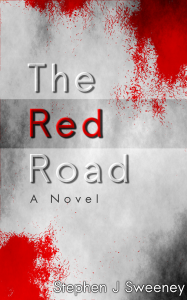
The Red Road
For Joe Crosthwaite, surviving school was about to become more than just a case of passing his exams ...
Medals / Trophies / Achievements
Introduction
The medals service is an in-game feature that rewards players for performing certain tasks, such as completely a level, scoring a certain number of points, or unlocking secrets. It is akin to the Trophies and Achievements feature is that found on the Playstation Network and Xbox Live. The medal service was created for Metal Blob Solid, and was expanded into Virus Killer and The Legend of Edgar. Right now, only Metal Blob Solid and UFO Rescue! are still supported. If you wish to participate in the Medal system, then you can sign up below.
Medals
Click on a game below to view all the Medals available.
Players
A list of players signed up to the Medals system. Click on a player name to view their progress.
Create Medal Key
In order to use the medal feature with Metal Blob Solid or UFO Rescue!, you need to create a medal key. You can do so below by entering a player id (anything you like, up to 16 characters, and not already in use). You can then use the medal key with the game.
Your medal key will aware below when it is created. Make sure you copy it down:
Setup Instructions
Blob Wars : Metal Blob Solid
Create a file called medalKey, containing your medal key and copy it into $HOME/.parallelrealities/blobWars
Linux players can do this easily from the shell by typing the following,
> echo {your_medal_key} > ~/.parallelrealities/blobWars/medalKey
Windows players should place the medalKey file in the same folder as the Metal Blob Solid executable (blobwars.exe).
UFO Rescue!
Enter the medal key into the Options menu of the game. Alternatively, if you're familiar with JSON, you can edit the save.json file (requires you to have started the game at least once). Locate the "medalKey" section and update it with your medal key:
{
...
"medalKey": "xxxxxx"
}
Where xxxxxx is your generated medal key.